Scooget is reader-supported. When you buy through links on our site, we may earn an affiliate commission. Learn more
What to Look for in a Gaming Monitor
Gaming monitors; specially designed computer monitors capable of handling and displaying intense graphical output from hardware demanding computer games. Their powerful built-in graphics engine presents games in vivid, rich detail with high resolution, fast refresh rates and high response times for ultra-smooth and immersive gameplay. The most hardcore of gamers willing to throw cash on their gaming rig will obviously purchase a monitor with the best and latest technology out there; but of course, you don’t have to if you’re on a tight budget. With a wide variety of gaming monitors out there on today’s market, it is becoming increasingly difficult for gamers to choose the monitor best suited for them that both fits into their budget and matches with their gaming styles. If you’re one of them unable to make a choice on the best monitor for your gaming rig, then you’ve come to the right place to unease your mounting anxiety. With this guide, I will help you to narrow down your selection of monitors by looking at the features and specs that matter and how they will affect your gaming experience. Without any further adieu, let’s get started!
Refresh Rate
If you’re looking to play graphically rich computer games with a gameplay as smooth as knife cutting through butter, I will begin with a little education on Refresh Rate. Screens rapidly display a series of images in order to produce an animation, which appears to the human eyes as a moving or changing object. The number of images (each image called a frame) in which a screen rapidly displays within a time frame of one second is called the refresh rate, measured in Hertz (Hz). A standard computer monitor has a refresh rate of 60 Hz, which means that the screen displays a maximum of 60 rapidly transitioned images (frames) every second. The refresh rate of a monitor denotes the maximum frames per second displayed by the screen and it can be reduced and/or fluctuate based on the video output of the connected computer.

Most high-end gaming monitors deliver a refresh rate of 120Hz and 144Hz, with monitors capable of extending their refresh rates to as high as 240Hz, such as the 25" Alienware AW2518HF Gaming Monitor. If you think 240Hz is fast, ASUS has released the 24.5” ROG SWIFT PG259QN, the first-of-its-kind gaming monitor with a 360Hz refresh rate; a beast that deserves its own tribe. Is the transition to refresh rates over 200Hz worth it? Yes, it is worth the transition for computer gaming as it brings a new level of super smoothness to computer gameplay. Many people will not be able to tell the difference between a 120Hz/144Hz and a 240Hz display just off the bat, but a difference will eventually peek its head out when you get deeper into fast-action gameplay. Playing Counter-Strike: Global Offensive on the 240Hz 27” BenQ ZOWIE XL2740 gaming monitor, I clearly saw a difference during its fast-paced FPS gameplay, even though it is very subtle. When I made very quick movements causing a rapid rotation of the camera, the textures of the game environment seemed more fluid with the rotation to provide a smoother experience. The difference is not that much to affect gameplay, but hardcore gamers will invest in that ounce of a difference if it’s an advantage over other gamers. Will using a 240Hz gaming monitor improve your skills on FPS games? Perhaps it will; however, there is one important factor which plays an immense role in your skill development: your reflexes. I haven’t gotten my hands on a 360Hz gaming monitor, but based on the reviews and videos, the monitor looks great and smoother than 240Hz monitors in its own subtle ways.

So which refresh rate should you choose for your gaming monitor? I would say that it all depends on the genre of games you’ll be playing on your gaming rig and the graphics card installed. If you’re heavily into FPS and action games, I would envy you if you purchase a 240Hz monitor for the smoothest gameplay experience during those fast-paced games. You'll be spending an extra $50 to $100 for the upgrade to 240Hz, as can be seen with the price difference between the ASUS TUF 24.5" 240Hz monitor and its 144Hz counterpart. Nevertheless, the 120Hz and 144Hz monitors provide a smooth gameplay that still looks great for fast-paced computer games. Take into consideration that the few extra dollars you spend will all be a waste if you don’t have the graphics card to support your 240Hz gaming monitor. The GeForce RTX 3070 and the Radeon RX 6800 are two examples of graphics cards which can keep the monitor running at 240Hz. On the other hand, if you’re into slow-paced adventure and RPG games just like I am, I’ll strongly recommend a 144Hz (forget about the 120Hz) gaming monitor as the 240Hz monitor would be a waste of refresh rates for the genre.
FreeSync and G-Sync
Since we've finished talking about refresh rate, I will now take a look at frame rate and the importance of synchronization. Similarly to refresh rate, frame rate is the number of frames (images) outputted per second by the computer's graphics card to the connected monitor, measured in frames per second or fps. Frame rate is mainly determined by the software currently in use by the computer while possibly being limited by the hardware; in other words, frame rate is based on the computer game being played and can be limited by the quality of the computer's graphics card or processor. Over the years, the frame rates of computer games have always been on an increase, with recent computer games such as Counter-Strike: Global Offensive taking its maximum up many levels to as much as 300fps.
In order for games to show perfectly smooth frames on your gaming monitors, the frame rate outputted by your computer's graphics card must synchronize with the refresh rate of the connected monitor. Therefore, if Call of Duty is running at 45fps, the monitor's refresh rate must be synchronized to 45Hz in order for the game to run smoothly on your monitor, otherwise screen tearing and stuttering will occur which greatly affects gameplay.


FreeSync and G-Sync technologies came into play to replace the ancient VSync technology which was unable to ensure synchronization of High Definition video content with increased frame rates and pixel resolution. FreeSync is AMD's open source video synchronization technology initially for use with their Radeon graphics cards and processors while NVIDIA's proprietary G-Sync technology is initially for use with their GeForce graphics cards. There is great belief that G-Sync is the better technology considering that FreeSync is based on an open-source standard created by VESA and NVIDIA is currently the leader in the manufacture of graphic cards. The truth is that both companies have been working effortlessly at upgrading their software by improving on the drawbacks of the previous versions, making it difficult to select a winner. Using the 32” Dell S3220DGF powered by AMD FreeSync, and the 27” ROG SWIFT PG279Q powered by NVIDIA G-Sync, I must say that both technologies work and look marvellous. As G-Sync is a proprietary technology, you will end up paying an extra $80 for a G-Sync compatible gaming monitor since royalties are paid to NVIDIA for use of their technology after permission is granted. The number of FreeSync compatible gaming monitors will far outnumber its competitor since the technology is free to use and incorporate into monitors.
I would recommend that you select a monitor that is compatible with the graphics card installed in your gaming rig as cross compatibility may work, but it is guaranteed to work perfectly. If you are like me who can't be bothered with making a choice, then purchase a monitor that comes with both FreeSync and G-Sync technologies, starting with the LG UltraGear 27GN950-B gaming monitor.

TN vs VA vs IPS vs OLED
The next step of this guide is to look at the different types of display technologies behind today's gaming monitors and examine the pros and cons for each type. I will deepen your understanding of such display technologies so that you can narrow down your selection to just a few based on your needs in a gaming monitor. We will be comparing TN, VA, IPS and OLED display technologies beginning first with OLED.
OLED stands for Organic Light-Emitting Diodes and it involves the use of a thin film of an organic compound which emits light when an electric current passes through it. This type of technology does not require an LCD display and it doesn’t require a backlight since the organic compound releases bright light visible to human eyes. Compared to the other technologies, the display is thinner and lighter and can be made flexible and sometimes transparent. A derivative of OLEDs called AMOLED displays are used in today’s flagship phones, such as the Samsung Galaxy Note 20, and I must say that the colors on this phone are very rich and accurate.
Getting a first hand look at the ASUS 21.6" PQ22UC monitor television, I was stunned by the vivid and rich colors of the OLED HDR monitor with its brightness, high contrast ratio and very deep blacks. In terms of color reproduction, the other types of displays can't compare to the OLED monitor's breathtaking view; nevertheless, I gasped when I saw the over $3000 price tag. Yep, OLED televisions are extremely expensive, which pretty much explains why there's a lack of OLED monitors on the market and a stunt in the development of OLED displays. Setting aside the hefty price tag for a minute, OLED displays do not depend on backlighting and can deliver exemplary color reproduction from any angle beating out even the best IPS panels. In addition, OLED displays have near instantaneous response time, and their refresh rates have already attained 120Hz with companies promising 240Hz in the near future. One major drawback of OLED however is the possibly of screen burn-in, which is image retention becoming permanent due to prolonged static display and the nature of the panels themselves. For gaming with newer generations of OLED, I believe this issue has largely been ameliorated with testing from rtings.com here. Also with the latest 48” OLED panel from LG, both the screen size and price have come down sufficiently to make them viable for use as a gaming monitor.

Let us now take a look at the other types of gaming monitors. PTN, VA and IPS display technologies are different kinds of LCD displays differing in the means by which colors are reproduced on the crystal display. TN (Twisted Nematic) display technology is the oldest and most common type providing extremely fast response rates capable of achieving very fast refresh rates. Most 144Hz and 240Hz gaming monitors on the market are made with TN display technology, alongside the fact that TN displays are much cheaper to manufacture. On the downside, TN displays do not have good color reproduction and they have very poor viewing angles. The 28” BenQ EL2870U is an affordable 4K UHD gaming monitor with a TN display.

VA (Vertical Alignment) display technology was introduced in order to provide an upgrade to TN displays by improving on its fatal drawbacks. Successfully, VA displays improved by providing a much larger viewing angle, higher contrast and greater color depth; but the display came at a cost for the overall improvements. On the other hand, VA displays are not capable of achieving the high response rates of TN displays, thus the 120Hz refresh rate cap on VA displays thus far. The 32” Samsung Odyssey G7 is a WQHD gaming monitor with a VA display.

IPS (In-plane Switching) is the newer display technology on the block that was set to replace both the older TN and VA technologies. IPS displays have the best color reproduction, the largest viewing angles when compared to the other two types, and they have the ability to achieve high refresh rates for gaming. On the other hand, IPS displays don't have the image depth and the contrast which were achieved by the VA displays, and they are the most expensive.

Each type of display has their benefits and drawbacks which makes them useful in many circumstances, but not in others. If I were to be pitted against a wall until I made a decision, I would choose IPS displays. Perhaps they are quite expensive, yet they produce images with rich color and can achieve high refresh rates such as the Alienware AW2521HFL, a 25” gaming monitor with an IPS display running 1080p graphics at 240Hz.
Screen Resolution and Screen Size
It is time to take a look at the two main features of monitors that buyers initially look at when selecting their monitors: screen resolution and screen size. Considering that there are pixels uniformly and orderly arranged on the computer screen, screen resolution is the number of pixels in one column x the number of rows of pixels. Standard definition had a screen resolution of 640 x 480 pixels which means that there are 480 rows of pixels with 640 pixels in each row; it is also represented as 480p. The greater the resolution of a screen, the more content which can be shown at any one time.
With standard definition finally retired and the HD 720p resolution being replaced by the Full HD 1080p resolution, purchasing a gaming monitor under 1080p is practically a waste of money. There is a large selection of 1080p gaming monitors on the market with various features for you to choose from for as low as $200. My advice to you is to spend an extra $50 - $100 on a higher resolution, ultra-wide gaming monitor running at 1440p resolution. The 27” ASUS TUF VG27AQ is one of the best 1440p gaming monitors on the market.

Even though there is a lot of talk and buzz surrounding 4K gaming monitors, I would not advise anyone to upgrade to 4K unless they're willing to spend roughly around $800 or higher on a great gaming monitor. The LG 27GN950-B is an example of a top of the line 4K gaming monitor. In addition, you will require installation of a graphics card that supports Ultra HD content to your monitor. If you wish to purchase a 4K monitor, by all means go ahead and enjoy the pleasures of Ultra HD gaming.
In terms of screen size, I will leave this one up to you as it is based on personal preferences. I will recommend a gaming monitor with a screen size from 24" to 32", but I would like you to select a screen size that is best suited for you and your gaming.
Aspect Ratio
For this section of the guide, allow me to dwell into aspect ratio and why it is important to you as a gamer. Aspect ratio is a mathematical ratio showing a comparison of the width of the screen to its height which is used in the construction of screens for monitors. The 4:3 ratio, which has been the standard for televisions and monitors for many years, is responsible for screens having an almost square but rectangular shape. At the dawn of High Definition video, the screen resolutions of video content was changed into a widescreen format, thus forcing the construction of screens to adopt the new 16:9 aspect ratio in order to match with the new HD resolutions. Computer games soon adopted the new widescreen aspect ratio until it became the new standard for video games for many years.

Today, we have gaming monitors like the Sceptre C305B-200UN, a 30” curved, ultra-wide display monitor. The new ultra-wide displays have pushed past the boundaries of widescreens to a wider 21:9 aspect ratio. Playing The Elder Scrolls Online on the GIGABYTE G32QC 32" ultra-wide monitor provided an immersive viewing experience by providing a larger perspective of the game world within a single point of view. There was much more screen space for icons, text, maps and menus on the screen without it blocking much of my view or becoming an annoyance. In addition to the excellent widened game view, the richness of the colors on the monitor's VA display and the graphical details made it a great gaming experience. Forza Horizon 4 in first-person view on the same ultra-wide monitor made me feel like I was behind the wheel drifting around corners on the beautifully designed tracks.
If you're trying to decide whether to purchase a monitor with a 16:9 screen or a 21:9 screen, allow me to make that choice for you and select the ultra-wide 21:9 monitor. You wouldn't regret it and the price for ultrawide monitors is under $400. Ensure that you have a graphics card installed that supports ultra-wide screen resolutions, such as the GeForce GTX 1660 Super and higher, the GeForce RTX 2070 Super and higher, and the RX 5700 XT and higher.
Flat Screen vs Curved Screen

For the final step of this guide, I am going to proceed with a comparison between curved screen and flat screen monitors and their influence on the health of your eyes. Curved displays are becoming more and more prevalent on the market and without a doubt, it has made its way into the world of gaming monitors. Like many others, the AORUS CV27Q is a superb, affordable and popular 27" curved gaming monitor for under $400. Is it a coincidence that curved displays are slowly catching on to the masses? We will get to the verdict of this question very soon.
First of all, the idea of a curved display is not an entirely new idea if you paid very close attention at movie theaters. You may not have noticed when you watched John Wick 3 at the theatres, but the big screen is actually not flat, it is curved. According to research done by the Haeng Jin Lee and Seong-Joon Kim, persons viewing curved displays as opposed to flat displays experience less eye strain and fatigue. When you sit in front of a flat display, the distance between your eyes and the front of the screen is shorter than the distance between your eyes and the edge of the screen. As a result, your eyes are constantly refocusing while it is quickly hovering across the screen from edge to edge, causing eye strain and fatigue. Additionally, when you turn your eyes unto the edges of the screen, especially for larger screens, you will notice a distortion of colors at the edges which reduces color consistency. On the other hand, the curvature of curved displays ensures that the distance between your eyes and the screen remains the same no matter which pixel on the screen you are looking at. Additionally, you will enjoy very wide viewing angles and greater color consistency with curved monitors.
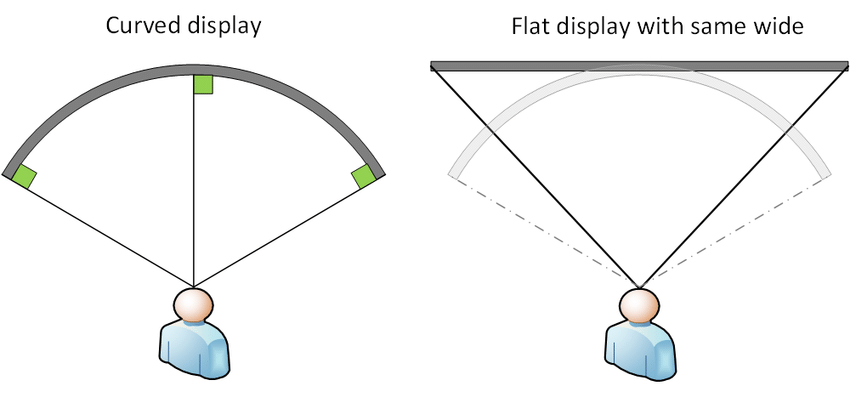
The verdict? I would advise anyone who is enthusiastic about becoming a gamer to purchase a curved monitor for their gaming rig. Even though they are a little more pricey than flat screen monitors, the extra $100 to the price tag is definitely worth it; such as the 27” Samsung CHG70 gaming monitor with a curved QLED display, priced at $500. They have been proven to be easier on the eyes and reduce the occurrence of eye strain so that you can spend much more hours during those long marathon gaming sessions. Our eyes are an important and delicate part of the body and anything promoting better optical health should always be given priority. Otherwise, if you are selecting to use a flat screen monitor, they have always been around; please remember to take a 10 to 15 minute break for every one or two hours of gaming.
Conclusion
Finally, we are at the end of the guide and I hoped that it has increased your knowledge and assisted you in the selection of the gaming monitor that is best for you. Now go out there and shop for your gaming monitor, good luck!
