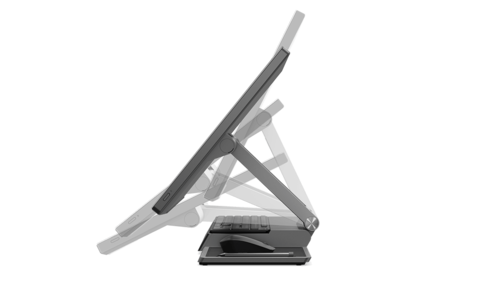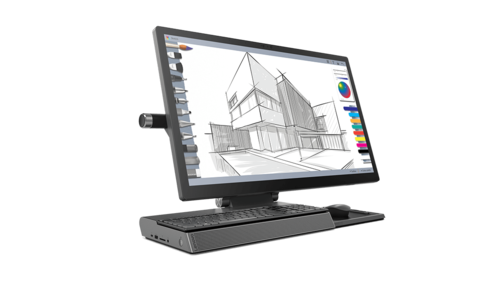Even today pricing is still a problem for Microsoft. The Surface Studio 2, comes at a pioneer’s premium at a $3,000 entry-level price. Released last year with an outdated 7th gen processor and an ageing GPU, it doesn’t look well for future proofing. If you want to go all-out, you’re going to have to cough up more than $4,500. That’s excluding the new Surface Dial, a peripheral aimed to make life easier for creatives.
Since it’s such a desirable device, other manufacturers naturally found a way to copy it. Lenovo is the first one to come out with their own version. In this year’s CES, they’ve just unveiled the Yoga A940, a Surface Studio-inspired device at a fraction of the cost while offering a whole lot more.
Hinge Copycat
Like the Studio, it’s got a hinge design that users can use to adjust the tilt of the screen itself. There’s another hinge at the base of the device that lets you manipulate the pitch. Essentially, you can bring it all the way down at an angle to table level and use it similarly to how you would a drafting table. It’s a copycat of the Surface Studio in this regard to be sure, but it does it so well that you won’t even care. It also feels rigid and seems like won’t give in for years to come.
You’ll definitely want to draw on the 27-inch 4K and QHD screen options because they’re vibrant and colour accurate. They’re both equipped with Dolby Vision HDR so you’ll get great contrasts. It’s not quite as outstanding as the Surface Studio, but it’s still excellent to draw on. There’s a bit of an air gap between the screen and the digitizer so it doesn’t quite feel like you’re writing on paper. At the very least you’ll be certain that your output wouldn’t be compromised by your hardware.
Current Gen Hardware
Speaking of hardware, the A940 shines in this regard especially when compared to the Surface Studio 2.
Lenovo’s top All-in-One comes with an 8th generation Core i7 processor, AMD Radeon RX560 GPU, and storage options that range from 128GB – 512GB SSDs with a combination of HDDs with either 1TB or 2TB. The Surface Studio comes equipped with slightly outdated yet still powerful processors and GPUs.
Upgradeable
While those specs are already better than the Surface Studio 2, there’s an even more important area where A940 completely dominates the Surface Studio 2 – upgradeability. You can open up the base with a few tools and swap out the storage and RAM. You can even upgrade the GPU if you want. You’re going to have to do it over the USB-C Thunderbolt 3 port though.
Plenty of Ports
Speaking of ports, it’s also got a healthy helping of ports. It's got another standard USB-C port and 6 USB-A ports making it easy to connect a cacophony of peripherals. Other than that, it's got an SD card reader, RJ 45 ethernet, and the endangered 3.5mm headphone jack.
Improvements Over the Original
All of these are standard All-in-One things though. The true meat of the product is in what it offers beyond the call of duty.
For one thing, the A940 comes with a wireless charging pad. It’s mainly for the Lenovo Active Pen 1 but it also works for other wireless devices such as your smartphone or earphones. That’s important if you’re going to be working for extended periods of time illustrating and designing. For a professional, this is a big thing that you no longer have to even bring your charger to the office. You can just come in, go straight to the A940, put your gadgets on the built-in charging pad and get to work.
The Precision Dial also comes out of the box. It’s Lenovo’s answer to the Surface Dial. The difference is that it doesn’t go on the screen. It connects to one of the USB-A ports to the side of the screen. This enables you to still see everything on the screen when using the peripheral. It lets you easily access app specific settings like brush size so that you can focus on your creation.
The speakers on this thing are also something to marvel at. It's a Dolby Atmos speaker system that looks and functions like a high-end soundbar. It's front firing so the user gets the best experience. For personal media consumption, it's truly outstanding. If you're sharing content with the entire room, it still gives you excellent sound quality.
There's also space on top of the speakers for you to rest the keyboard and the mouse when you're in drafting mode. This is not as significant a difference as the others but some creatives like to work in a neat environment so this is a plus in my book.
I’ve saved the best for last – the price. For something that offers so much more than the Surface Studio, you’d be forgiven to think that the A940 is more expensive than its Microsoft counterpart. The incredible truth is that it has a whopping entry-level price of $2,350.
Functional Master but Not Quite A Masterpiece
Microsoft had hit gold with the Surface Studio design. It's become a desirable product that could quite possibly pose a threat to iMac dominance. The A940, on the other hand, copied some of the best features of the Surface Studio which was the dual hinge design. In fairness to Microsoft, Lenovo couldn’t out innovate them on this end. The screen is also an area of improvement for the A940. It’s still not quite on the level of the Surface Studio in that regard. Design-wise, the Surface Studio is still the superior device. It’s slimmer and with a trendier grey paint job. Overall, it’s just the sexier device that you’d want to show off in the middle of a room.
However, the few additions such as the wireless charging pad, space to put the keyboard when in drafting mode, and the vast choices when it comes to ports make the A940 the more functional device. It does this all at a price point that doesn’t require you to break the bank.