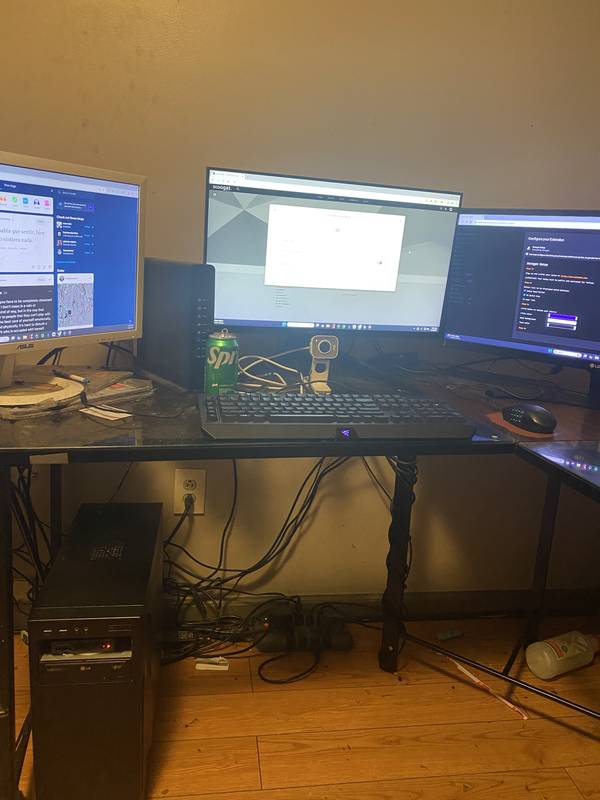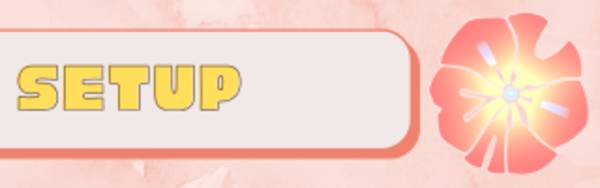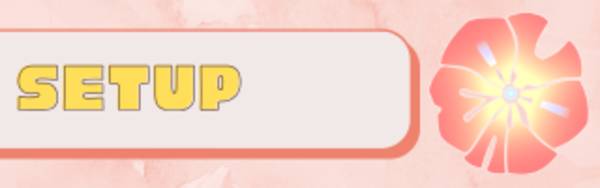Edit post
WELCOME TO SCOOGET
A community to share gaming and workspace setups
with interactive photos
Create a setup
Are you a Creator?
-
n0rther
n0rther streaming setup 2025
Published
I'm a Twitch streamer who loves to play FPS games. I think this stream setup should be every gamer's dream. Be the best that you have to been.
Add a Comment -
-
Zellrainbow Dad & Fulltime Project Manager
Current Setup
Edited
My current setup. Parts picked by me, assembled by Globaldata (not enough time these days to assemble my own PCs T_t)
-
BengoBango Developer
DeathStar
Published
PC I built about 6 years ago. Built it with the best I could afford at the time, but never got to really use its full potential until now.
-
Goober0528 Stay at home
Pc Build
Published
Hyte Y70 Case Motherboard: B850 Aorus Elite Ice CPU: AMD Ryzen 7 9700x 8 core processor GPU: Radeon RX 7900 xtx (currently being fixed so switched to Radeon Sapphire Pulse 7900 xt) RAM: Trident Z5 neo 16GB x 2 CPU Cooler: Deepcool LT720 White Fans: 6 Infinite Fans and 3 deepcool fans
-
YaGodNoob Streamer
Meu PC Gamer DDR4
Published
Placa-mãe DDR4 B450M Gaming AMD Ryzen 5 5500 3.6gHZ, 6-core RX 580 2048SP 8Gb SSD Sandisk plus M.2 NVME 1Tb 3200 16Gb RAM 3200Mhz Dual-channel Rise mode (Venon RGB) Air cooler Rise Mode 6 heat pipes (G800 RGB) Fonte Corsair Power Play CV550 Gabinete Gamer midtower Hayom GB1713 Monitor gamer LG UltraGear 27" FHD, IPS 180Hz, 1ms GTG HDR 10 Controle: X05 wireless hall effect