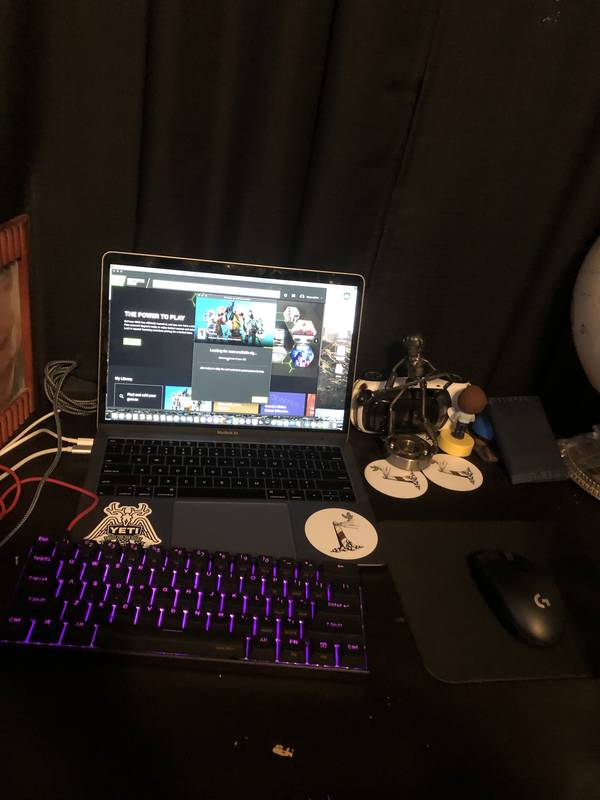Edit post
WELCOME TO SCOOGET
A community to share gaming and workspace setups
with interactive photos
Create a setup
Are you a Creator?
-
emcho_pap
Minimalist workspace setup
Published
The setup contains a middle-sized desk. On a desk are "hp" laptop, "Samsung" monitor, "Canyon" speaker, wireless headphones "i7", "terakop" powerbank, "MASS-light" lamp, octopus like a stand for mobile device and extended cable and classic chair.
band1t Best thing i'd suggest is first cable management, and then upgrade that 700 BC monitor on the left, did I say cable management, oh yeah cable management. Why is the plug ontop of the desk, and if I didn't forget cable management. In all seriousness I really like your setup, it has a lot of potential, and thank you very much for sharing. -
band1t First thing I'd suggest is upgrading that desk, get a bigger one, that's also wooden. Clean your area, and tif you can try to get a monitor, a good one (100~) and then, connect your laptop to the monitor, and in time try to save up for a gaming pc you can get a decent one at $500~ and it will help you a lot, cable management, a lot of potential. I like it!
-
Jeremiah Somers
Schoolwork / gaming setup
Published
I use this setup for gaming, editing videos, doing homework and watching anime/youtube
Add a Comment -
Kayloren
Budget setup
Published
Im a 10 year old and i just started my setup and im not allowed to buy a cable rack yet so its sort of messy
ShadowPotatos Love the dedication man! as someone around your age (12) and also trying to build a setup, I know its hard to get your parents to agree and let you build it. Even if it is with your own money, they still don't like the idea of a gaming setup. Your setup kind of looks like mine. I might also post mine -
band1t I really like the setup, but you have a bunch of loose cables around, and the cable management on the desk leg (bottom left) needs a bit more work, but other then that I really like it. Oh yeah get another LED strip for the right, and behind the monitor I'd change the room to purple, and desk lights to blue <3 nice setup.
-
-
DCMshutterbug
Photo/Video Editing Setup
Published
CASE - DIYPC VISIONII-BG MOTHERBOARD - GIGABYTE GA-970A-UD3P RAM - 16GB PATRIOT VIPER DDR3 HD 1 TB - SAMSUNG 860 EVO 2.5 SSD PROCESSOR - AMD FX 6300 VIDEO CARD - EVGA GEFORCE GTX 1060 SC COOLING - CORSAIR H100I V2
-
TKDUBZ
Small Space, big moves
Edited
Hi! My name is Trez, im 17 and this is my setup that I have saved up for. Im confined to a small space since my house is being worked on, so i tried my best to make everything look good. My computer specs are (the important parts); I5 9600k, Asus Rog Strix RTX 2070 Super, all on a gigabyte z390 Pro Wifi Motherboard. 16 gb of trident rgb ram. 256 gb XPG m.2, along with a barracuda 2tb HDD. The monitor im using for gaming is an Alienware 25’ 240 hz. The keyboard im using is the logitech G Pro, paired with a Logitech G502 which is sitting on a razer firefly mousepad. For audio I use hyperx cloud alpha headphones (mainly) Sometimes i will pair my jbl charge 3 for audio aswell. The Tv on the right is a Dynex 32 inch tv that I use to watch YouTube or other things from bed. I have a white ps4 pro, and a Nintendo switch. Behind the setup is a series of POP collectable figures, and pictures that i made to add some personality. Also my desk has a drawer that can slide from side to side. Hope you like my setup! If you have any questions lmk and ill be sure to get back to you!
-
-
will._.p
Chroma RGB
Published
Budget to high-end setup utilising RGB to create personality within the setup
-