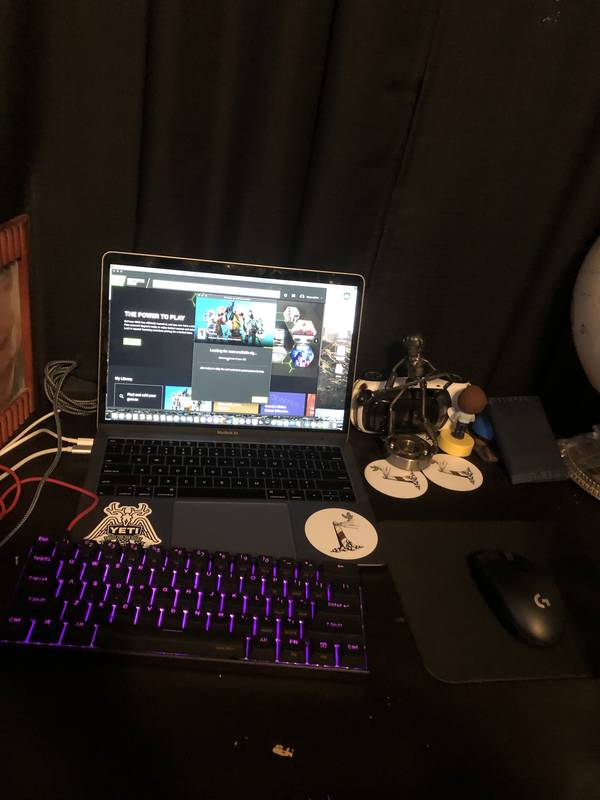WELCOME TO SCOOGET
A community to share gaming and workspace setups
with interactive photos
Create a setup
Are you a Creator?
-
emcho_pap
Minimalist workspace setup
Published
The setup contains a middle-sized desk. On a desk are "hp" laptop, "Samsung" monitor, "Canyon" speaker, wireless headphones "i7", "terakop" powerbank, "MASS-light" lamp, octopus like a stand for mobile device and extended cable and classic chair.
band1t Best thing i'd suggest is first cable management, and then upgrade that 700 BC monitor on the left, did I say cable management, oh yeah cable management. Why is the plug ontop of the desk, and if I didn't forget cable management. In all seriousness I really like your setup, it has a lot of potential, and thank you very much for sharing. -
-
-
Kayloren
Budget setup
Published
Im a 10 year old and i just started my setup and im not allowed to buy a cable rack yet so its sort of messy
ShadowPotatos Love the dedication man! as someone around your age (12) and also trying to build a setup, I know its hard to get your parents to agree and let you build it. Even if it is with your own money, they still don't like the idea of a gaming setup. Your setup kind of looks like mine. I might also post mine -
TKDUBZ
Small Space, big moves
Edited
Hi! My name is Trez, im 17 and this is my setup that I have saved up for. Im confined to a small space since my house is being worked on, so i tried my best to make everything look good. My computer specs are (the important parts); I5 9600k, Asus Rog Strix RTX 2070 Super, all on a gigabyte z390 Pro Wifi Motherboard. 16 gb of trident rgb ram. 256 gb XPG m.2, along with a barracuda 2tb HDD. The monitor im using for gaming is an Alienware 25’ 240 hz. The keyboard im using is the logitech G Pro, paired with a Logitech G502 which is sitting on a razer firefly mousepad. For audio I use hyperx cloud alpha headphones (mainly) Sometimes i will pair my jbl charge 3 for audio aswell. The Tv on the right is a Dynex 32 inch tv that I use to watch YouTube or other things from bed. I have a white ps4 pro, and a Nintendo switch. Behind the setup is a series of POP collectable figures, and pictures that i made to add some personality. Also my desk has a drawer that can slide from side to side. Hope you like my setup! If you have any questions lmk and ill be sure to get back to you!
-
kheeops
Cozy Kheeopsy Setup
Published
I built this setup to be as efficient as possible, but I didn't forget the decorative side, so I end up with an almost perfect setup according to me (and yes, it's a laptop!). -PC : Dell G5 5590 ( i5-9300H ; 8GB RAM 2666 Mhz ; GTX 1650 4GB ; 120 GB SSD NvMe. ) -Monitor : LG 27MP59G-P 27" ( IPS ; 75 Hz ) -Mouse : Logitech G402 Hyperion Fury -Keyboard : Redragon Kumara K522 ( RGB ) -Headset : Logitech G430 ( 7.1 Surround Sound ) -Mouse pad : Hyper X Fury S ( 35.5 in x 16.5 in x 0.15 in ) -Google Home Mini -LED Strip : 2 x USB / 1 x Normal
-
Edward Staats
Budget Gaming Setup
Edited
HP Z620 Workstation with a Nvidia GTX 1070 and 16 GB of Ram.
Add a Comment -
will._.p
Chroma RGB
Published
Budget to high-end setup utilising RGB to create personality within the setup
-
nojus remes
home gaming pc
Published
This is my setup with a custom built pc by me (15 yrs old) and two acer monitors all the components that make up this setup can be found in the description of my twitch page https://www.twitch.tv/saidz2k
-
-
Adam Phillips
2 person makeshift office
Published
We have a 2 person makeshift setup we out in our sun room of our house. 1 person is a librarian that what all the boxes are for. The other is a HS student who does his school work and works on a business. Nothing special but a pretty decent makeshift setup.