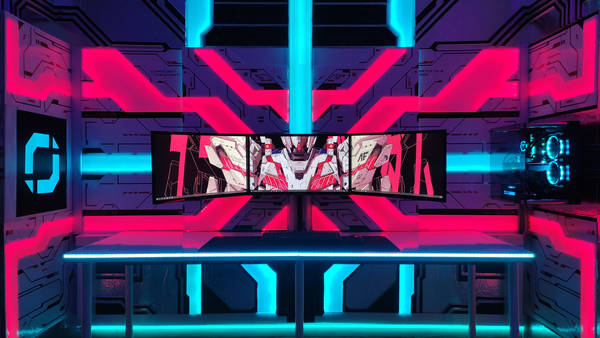Edit post
WELCOME TO SCOOGET
A community to share gaming and workspace setups
with interactive photos
Create a setup
Are you a Creator?
-
Splenetic
Mid-High Range Gaming PC
Edited
$1800-$1900 custom built/ordered PC on iBuyPower. I've had this system for about 3 months now, and I can tell you that I am more than happy with it. I've had 0 issues with any games i've tried to run (High and Ultra settings). Some games i've played include: Apex Legends, Ark Survival Evolved, League of Legends/TFT. Let me know what you think and if you would change anything. Thanks for reading!!
-
TABASCO
My current setup!
Published
Two 60hz monitors, basic desk, razer huntsman elite, etc. I would really love some help on making this look better! :)
-
Daniel Danzer
My red/green setup
Published
It's my personal desk setup. Not the most minimalistic or modern, but I quite like it. Using it for pc gaming, art and school work
-
Philip Nestorovic
My Cockpit
Published
This is my cockpit for my Flight Siming. I have a 2 Monitor setup, one a 27' Curved and one a 32' Ultrawide. My Desktop is running an i7-7700K at 4.8GHz cooled by the NZXT Kraken X62, a Gigabyte GTX 1070Ti Windforce, 32GB of RAM at 3200Mhz. the case is the NZXT H510 Elite. My desk is one that i got from harvey norman ages ago. I have an AZIO Retro keyboard, a Logitech M600 Mouse, Razer Goliath. As for my simming gear, the Yoke is the (now) Logitch Yoke, with dual Throttle Quadrent and the Flight Switch. On either side i have the Joystick and Throttle of the HOTAS Warthog. And the round it off, my Throne is the Secretlabs Omega.
-
Yudho Saputro CYBERJUNKPROJECT
RX-0 Unicorn Gundam Setup | DIY Setup Room Project
Published
CYBERJUNKPROJECT | RX-0 Unicorn Gundam. Thank you very much for supporting my DIY Setup Project, CYBERJUNKPROJECT RX-0. Finally my final setup of my setup project already finished. This time I will present, ULTIMATE SETUP 2021 - CYBERJUNKPROJECT | RX-0. This is my 3rd Setup that already finished from my previous setup project: 1. CJP STYROGLOW (2016 - 2018) 100% 2. CJP YSGENERATION (April 2020 - October 2020) 200% 3. CJP RX-0 (July 2021 - August 2021) 300% Hope this video can give inspiration to you to build your Dream Setup with small budget like me. Thank You. Here my Setup Showcase on Youtube: https://youtu.be/C_ToKYWykQo You can check my previous video how to built this setup: https://youtu.be/_seGaaYrPPw Thank you for featured my Setup: RandomFrankP | Room Tour Project 253 🔥 CRAZY Gaming Setups! : https://youtu.be/vfo5TiNgZfk TechSource | Setup Wars Episode 261 - Ultimate Edition : https://youtu.be/a4mgxH2Qi8c GaptechID | 5 Setup Multimonitor yang Super Tematik! | SSO 2021 S1:E3 : https://youtu.be/-5MPvYZuD1s Press Play | Setup TERNIAT! | Setup Showcase Eps.2 : https://youtu.be/VL4UMsrSLx8 List of Materials: Styrofoams Low Type (40 x 60 cm) Infraboard/Impraboard (40 x 60 cm) Aluminum Foils Runner Ball Bearing Rail LED Strips RGB (Type: 5050 12v IP33) LED Strips ARGB (Type ws2812b) LED Strips Extender Cables 4 Lines LED Strips Connector Photo Papers (F4) Adhesive (White Glue) Adhesive (Double Tape) Adhesive (Transparant Tape) Duct Cable (1 Inch) Duct Cable (7,5 x 7,5 cm) My Previous Setup CYBERJUNKRPOJECT YSGENERATION : https://youtu.be/H-b3RmGVn7w
-
-
Cedrick Bauer
Laptop Set Up for gaming/school
Published
Been working on this setup for a month. Obviously it needs still a lot of upgrades and I am working on it.
-
Astrofoil So your set up is great but i think that it would look a lot better if you put the led strips on the bottom of you desk so it does not show the cord.You can get a stand for you headphones or a hook to put on the bottom of you desk when your done with them.The cable management needs a lot of work I recommend that you get velcro to put them together and put them also on the bottom of your desk so you don't see so many wires.
-
Lughaidh Ó Cléirigh
Gaming/work setup
Published
This is my gaming setup thinking about a monitor from lg under 100 it does all i need it for gaming and light work i need a new mouse and 60% keyboard could anyone recommend a cheap metal arm clamp for my laptop to sit on so my monitor will be the first THX
-