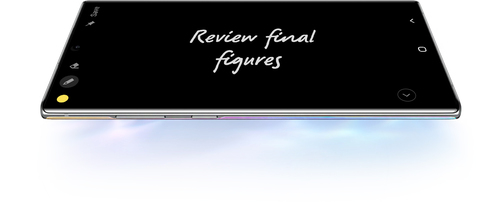Samsung Galaxy Note 10
Samsung's Galaxy Note 10 is specifically built for users who want the power of the S Pen and ultimate productivity in a compact form factor, packing a 6.3-inch Cinematic Infinity Display into the most compact Note to-date.
Featuring the award-winning Dynamic AMOLED display with HDR10+ certification and Dynamic Tone Mapping, the Galaxy Note 10 produces photos and videos that are brighter than previous Note devices, while offering a stunning, wide color range. UL verified the Galaxy Note10 display for its 98% color and brightness uniformity. The Eye Comfort display reduces blue light without affecting color quality for comfortable viewing.
Generally, the Galaxy Note 10 comes in 8GB RAM with 256GB internal storage for
There is no headphone jack — Samsung says it used the extra space for more battery and it also dropped the extra button it has put on recent phones. The Bixby button is gone — it’s instead integrated as a long-press option on the power button (and no, you can’t replace that with the Google Assistant). A double-press of the power button still launches the camera.
With respect to Note 10's cameras, Samsung made some brief changes compared to the cameras on the Galaxy S10. There’s a single selfie camera on the front and three on the back: wide, regular, and telephoto.
Galaxy Note10 has all the camera essentials, from the dual aperture lens to the
The Galaxy Note10 enables users to capture pro-grade video without having to carry around any extra gear. Live focus video adds depth-of-field adjustments so you can blur the background to focus on your subject. Zoom-In Mic amplifies the audio in
Once they’ve recorded their video, Galaxy Note10 users can edit-on-the-go instantly right from their phone.
For gamers who want to add some personality to their streams, or vloggers who want to enhance their tutorials, the Galaxy Note10 introduces
As mobile games get more processing-heavy and graphics-rich, the best gaming experiences require top specs. The Galaxy Note10 features the world’s slimmest vapor chamber cooling system, which delivers optimal performance during gameplay while keeping the device slim and sleek. With the AI-based Game Booster, the Galaxy Note10 optimizes performance and power consumption depending on the game. And with the PlayGalaxy Link P2P streaming service, users can pick up where users left off on any PC game and enable them to continue playing on the move with no need for local storage.
More unique features are included in Note 10 such as the AR doodles and the 3D scanner. With AR Doodle, users can use the S Pen to personalize photos with dynamic drawings, effects, and animations that track to the image. For the full 3D scanner, which creates a file you could 3D print or use to put 3D characters into your photos. What's more, you can jot down your notes in the back of a taxi and tap to turn them into readable text you can share. Take notes and draw on the screen whenever inspiration strikes without opening an app. Control your device through clicks and gestures.
The Galaxy Note10 builds on the Bluetooth Low Energy-enabled S Pen capabilities introduced on the Galaxy Note9 by adding Air actions, allowing you to control certain aspects of the device using gestures with the S Pen. By opening up the Air actions SDK, developers can create customized controls that give users the ability to play games or use their favorite applications using gestures. Air actions let you zoom in or out with the camera, change the volume, or flip through photos and more with a simple wave or click.
The Galaxy Note 10 extends Samsung DeX’s capabilities, making it easier for users to work between their phone and a PC or Mac. With a simple, compatible USB connection, users can drag and drop files between devices, and use their favorite mobile apps with a mouse and a keyboard, while keeping their data secure on their phone through Samsung Knox.
The Galaxy Note10 integrates Link to Windows directly into the Quick Panel. With one click, users can connect to their Windows 10 PC. There, they can see notifications, send and receive messages, and review recent photos without pausing to look down at their phone.
Source: Samsung press release,
Brand: Samsung
Samsung Galaxy Note 10
Samsung's Galaxy Note 10 is specifically built for users who want the power of the S Pen and ultimate productivity in a compact form factor, packing a 6.3-inch Cinematic Infinity Display into the most compact Note to-date.
Featuring the award-winning Dynamic AMOLED display with HDR10+ certification and Dynamic Tone Mapping, the Galaxy Note 10 produces photos and videos that are brighter than previous Note devices, while offering a stunning, wide color range. UL verified the Galaxy Note10 display for its 98% color and brightness uniformity. The Eye Comfort display reduces blue light without affecting color quality for comfortable viewing.
Generally, the Galaxy Note 10 comes in 8GB RAM with 256GB internal storage for
There is no headphone jack — Samsung says it used the extra space for more battery and it also dropped the extra button it has put on recent phones. The Bixby button is gone — it’s instead integrated as a long-press option on the power button (and no, you can’t replace that with the Google Assistant). A double-press of the power button still launches the camera.
With respect to Note 10's cameras, Samsung made some brief changes compared to the cameras on the Galaxy S10. There’s a single selfie camera on the front and three on the back: wide, regular, and telephoto.
Galaxy Note10 has all the camera essentials, from the dual aperture lens to the
The Galaxy Note10 enables users to capture pro-grade video without having to carry around any extra gear. Live focus video adds depth-of-field adjustments so you can blur the background to focus on your subject. Zoom-In Mic amplifies the audio in
Once they’ve recorded their video, Galaxy Note10 users can edit-on-the-go instantly right from their phone.
For gamers who want to add some personality to their streams, or vloggers who want to enhance their tutorials, the Galaxy Note10 introduces
As mobile games get more processing-heavy and graphics-rich, the best gaming experiences require top specs. The Galaxy Note10 features the world’s slimmest vapor chamber cooling system, which delivers optimal performance during gameplay while keeping the device slim and sleek. With the AI-based Game Booster, the Galaxy Note10 optimizes performance and power consumption depending on the game. And with the PlayGalaxy Link P2P streaming service, users can pick up where users left off on any PC game and enable them to continue playing on the move with no need for local storage.
More unique features are included in Note 10 such as the AR doodles and the 3D scanner. With AR Doodle, users can use the S Pen to personalize photos with dynamic drawings, effects, and animations that track to the image. For the full 3D scanner, which creates a file you could 3D print or use to put 3D characters into your photos. What's more, you can jot down your notes in the back of a taxi and tap to turn them into readable text you can share. Take notes and draw on the screen whenever inspiration strikes without opening an app. Control your device through clicks and gestures.
The Galaxy Note10 builds on the Bluetooth Low Energy-enabled S Pen capabilities introduced on the Galaxy Note9 by adding Air actions, allowing you to control certain aspects of the device using gestures with the S Pen. By opening up the Air actions SDK, developers can create customized controls that give users the ability to play games or use their favorite applications using gestures. Air actions let you zoom in or out with the camera, change the volume, or flip through photos and more with a simple wave or click.
The Galaxy Note 10 extends Samsung DeX’s capabilities, making it easier for users to work between their phone and a PC or Mac. With a simple, compatible USB connection, users can drag and drop files between devices, and use their favorite mobile apps with a mouse and a keyboard, while keeping their data secure on their phone through Samsung Knox.
The Galaxy Note10 integrates Link to Windows directly into the Quick Panel. With one click, users can connect to their Windows 10 PC. There, they can see notifications, send and receive messages, and review recent photos without pausing to look down at their phone.
Source: Samsung press release,
Brand: Samsung